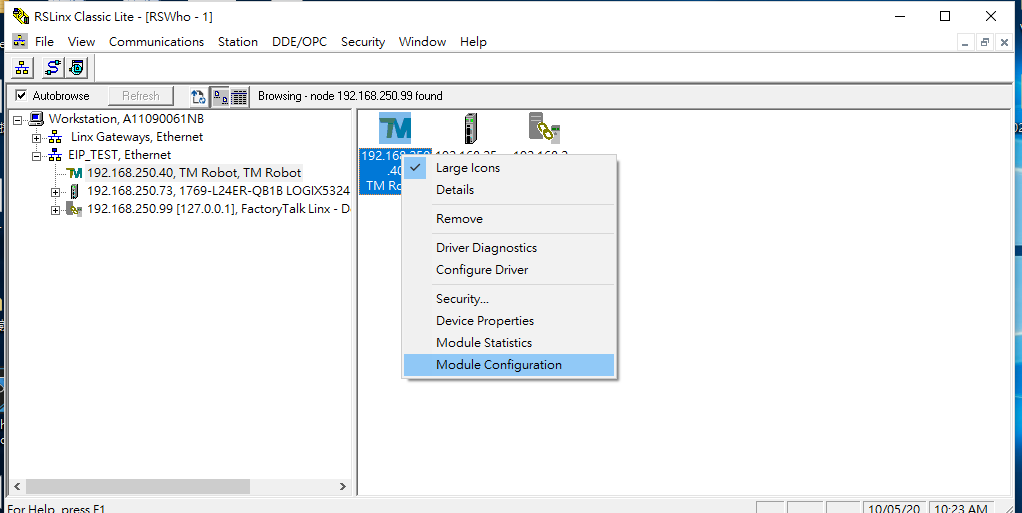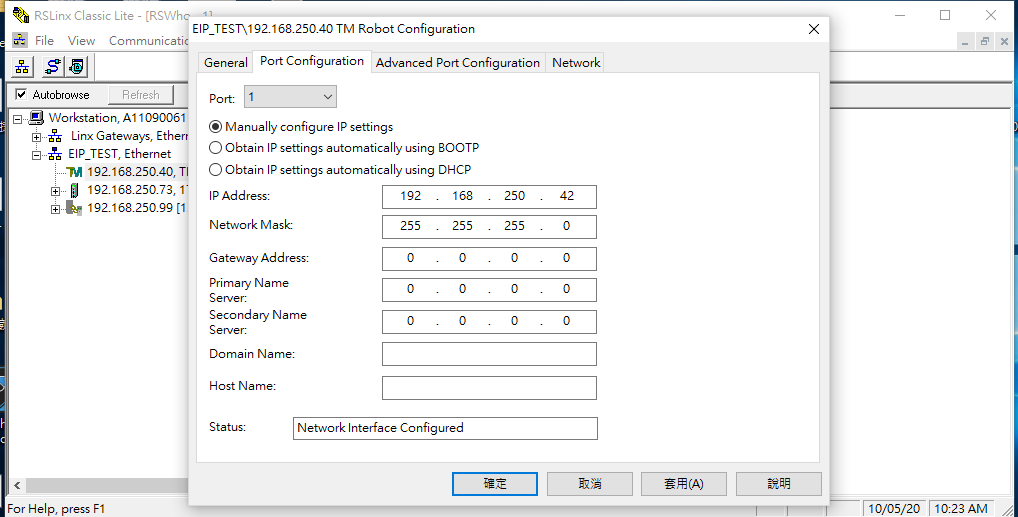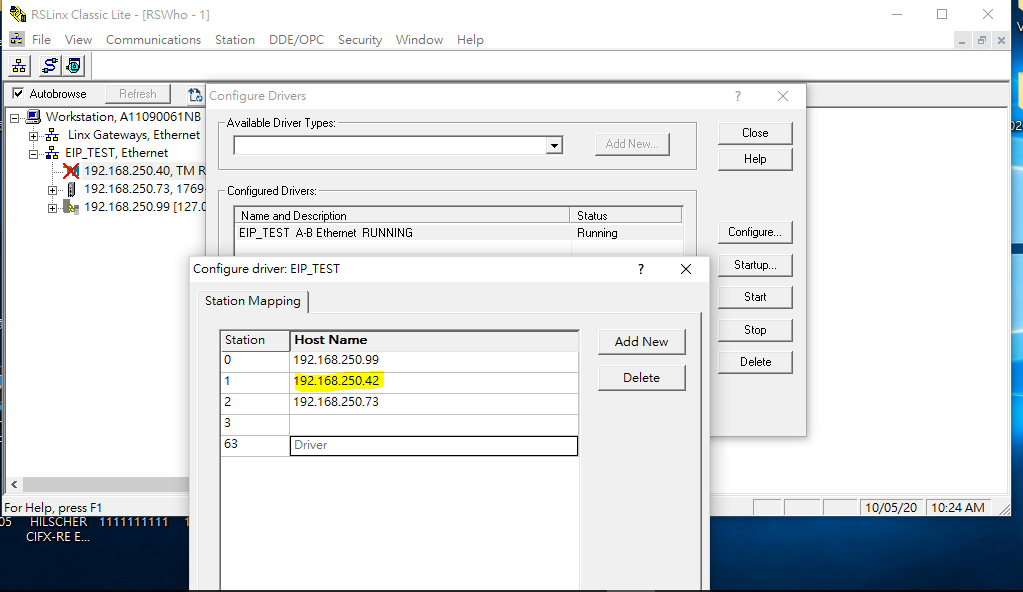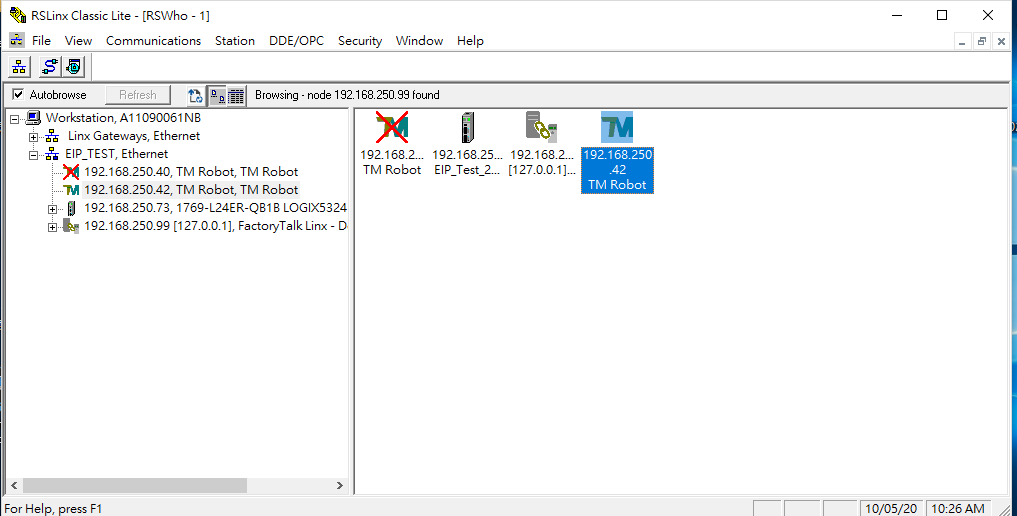An example: The original IP of a TM Robot is 192.168.250.40. If users want to change it to 192.168.250.42, here are the following steps.
Step #1: Right-click the Robot module which you want to change the IP, and select ‘Module Configuration’.
Step #2: Change the IP from 192.168.250.40 –> 192.168.250.42
Step #3: IP is then changed successfully.