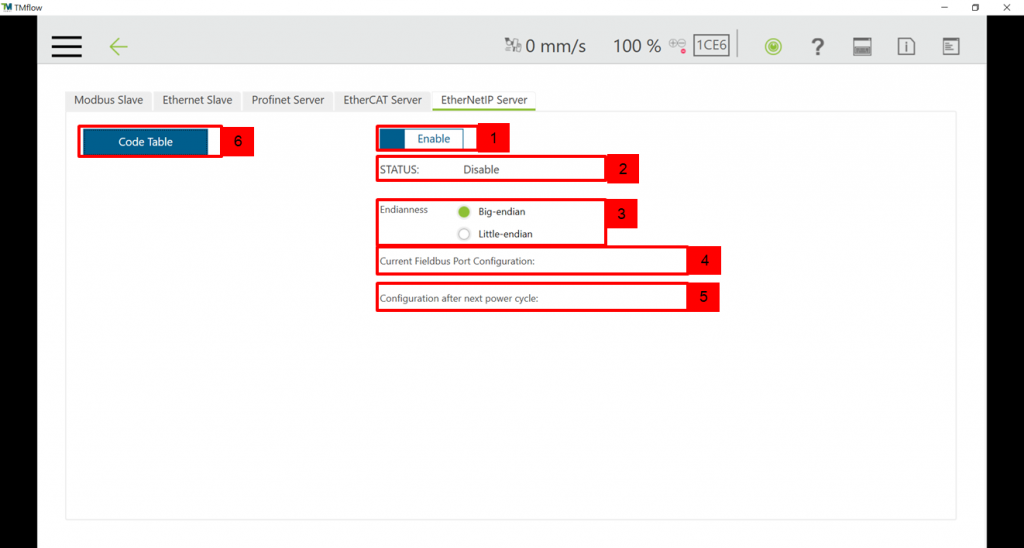Table of Contents
Hardware Installation #
Step #1: Remove the cover of the control box and the cable.

Step #2: Find the card slot and install the Mini-PCIe card and cable.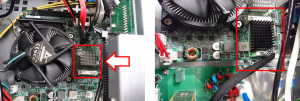
Step #3: Fix the card with screws.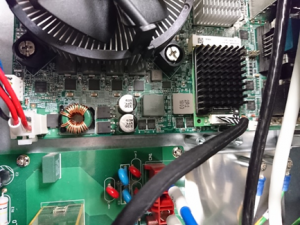
Step #4: Remove the cover (red box) with a screwdriver and install the network plug.
Step #5 (Finally), Plug the cable and install the cover of the control box.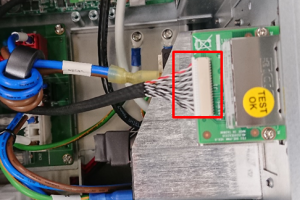
Enabling EtherNet/IP #
Step #1: Go to the setting page.
Step #2: Click Connection. 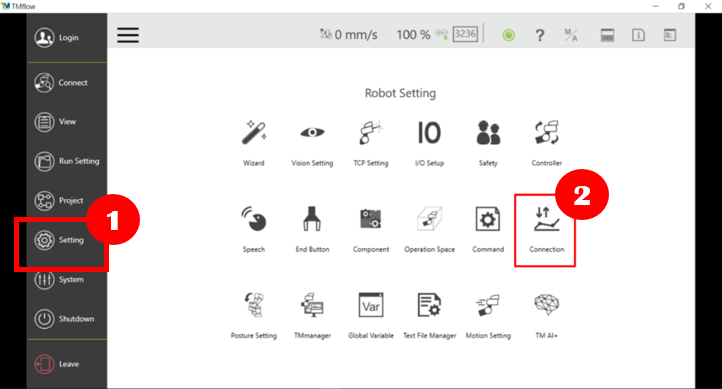
Step #3: After entering the Connection page, chose EtherNet/IP Server.
Step #4: Enable EtherNet/IP by clicking the button below.
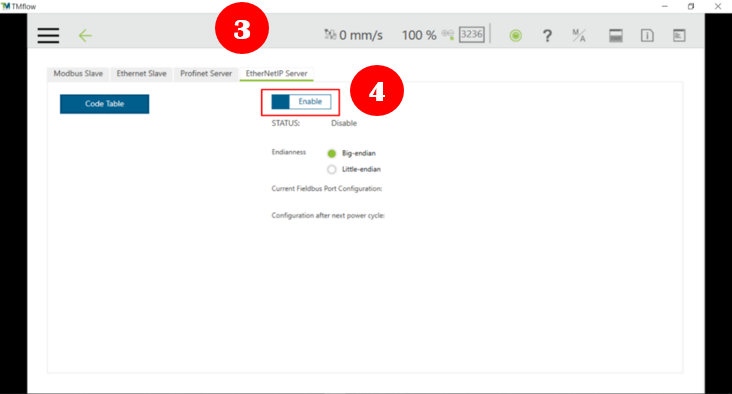
EtherNet/IP server page #
- Enable setting (Enable/Disable)
- Status Display (Check if it is enabled successfully)
- Endian setting (Big-endian/Little-endian)
- Display current Fieldbus settings
- Display Fieldbus settings after booting
- Input and Output table (Complete table can be downloaded here)