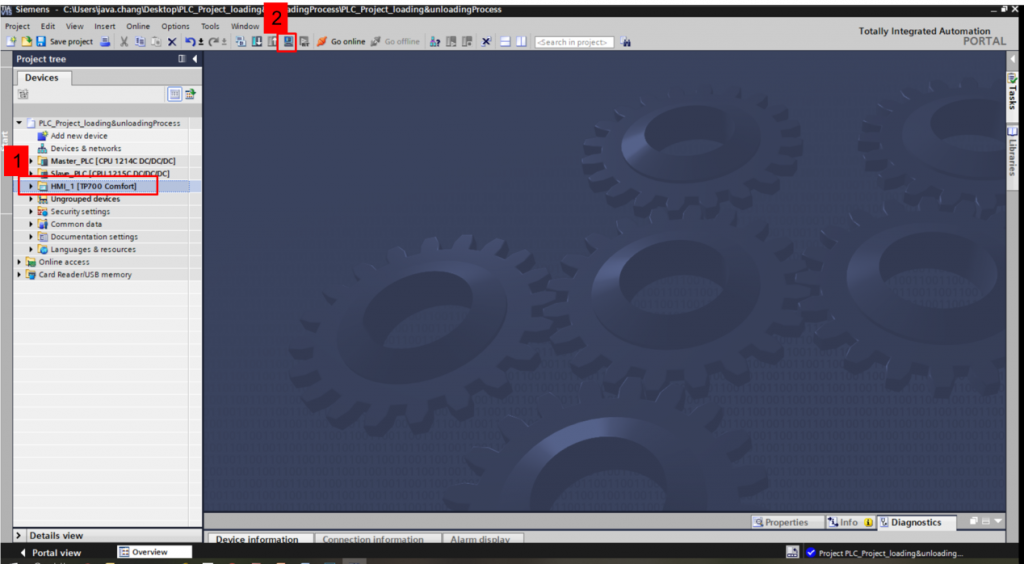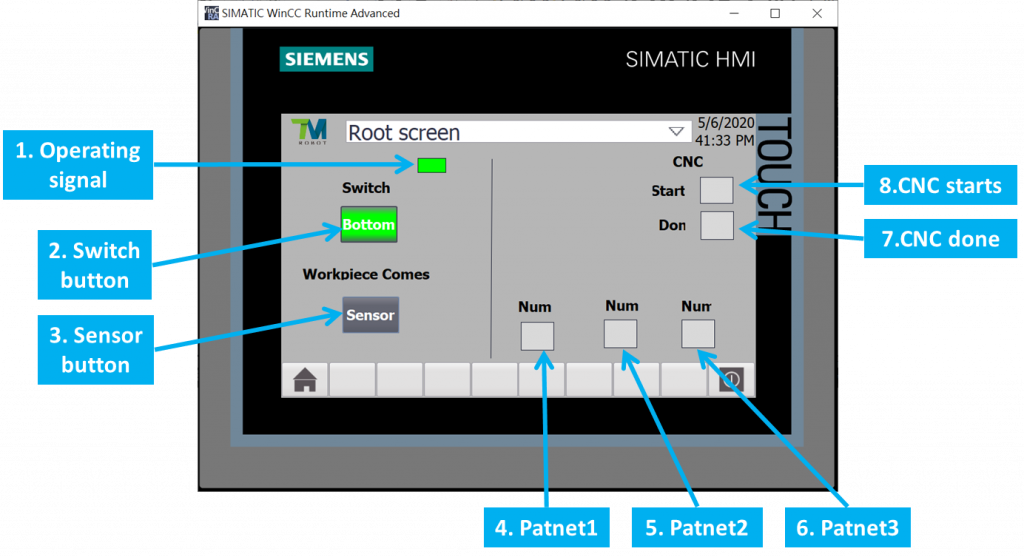After clicking the HMI_1 catalog, a Simatic HMI Simulator window will show up.
If PLCs are all downloaded ready, the Operating signal will flash. To turn on the loading/unloading machine and Inspection Station, press the Switch button. After pressing the Sensor button, the Loading/unloading machine will start moving. After the workpiece is sent to the inspection station, show the 123 number card to the robot camera, and then the HMI will tell which the number is. After finishing a cycle of the loading and unloading process, users can press the switch button again.
- Operating signal: If the procedure controller is ready, then a green light will flash.
- Switch button: Press to activate the Loading/unloading machine and Inspection Station. It will remain on after pressed.
- Sensor button: This is a simulated sensor. Press to inform the Procedure controller that an object is delivered
- Patent 1 signal: Inspection station informs the Procedure controller of the inspection result.
- Patent 2 signal: Inspection station informs Procedure controller of the inspection result.
- Patent 3 signal: Inspection station informs Procedure controller of the inspection result.
- CNC done: When the CNC process is finished, a green light will appear.
- CNC start: When the CNC process begins, a green light will appear.