There are 2 shutdown methods:
Method 1 #
In TMflow, navigate to ![]() , click Shutdown, and choose Shutdown. When the warning message appears, click ‘OK’ to shut the system down properly.
, click Shutdown, and choose Shutdown. When the warning message appears, click ‘OK’ to shut the system down properly.
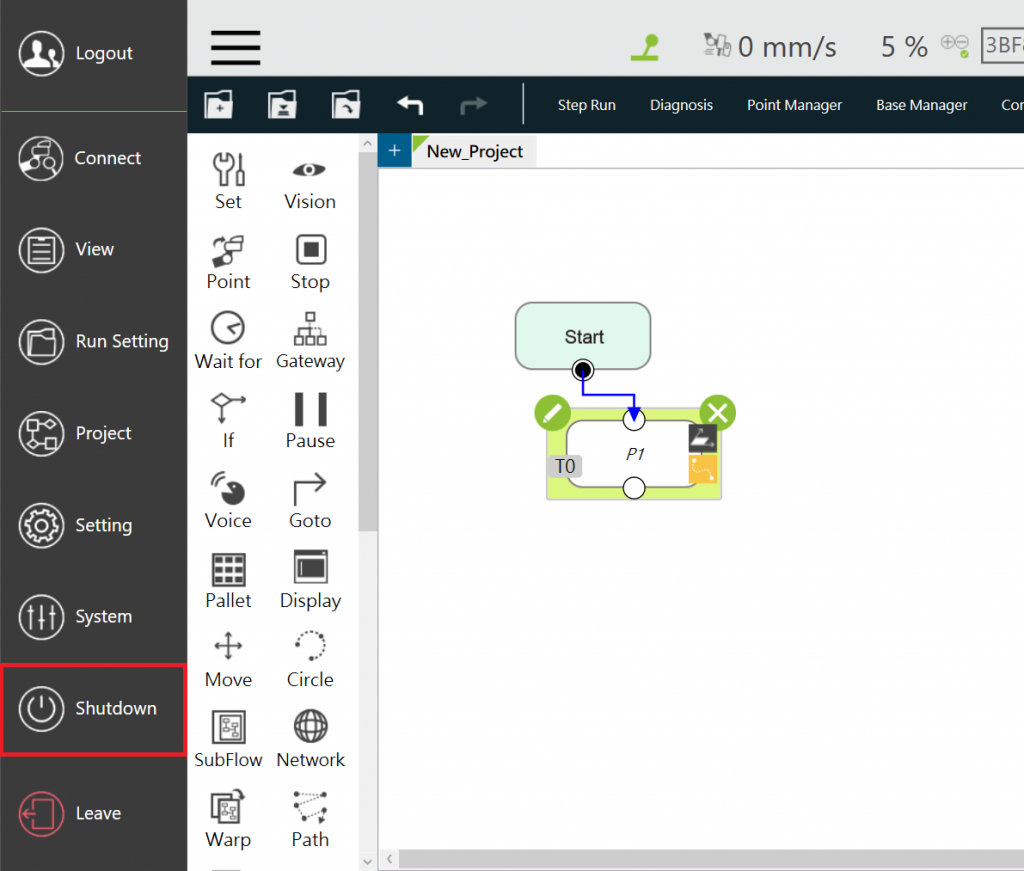
Method 2 #
Press and hold the POWER BUTTON of the Robot Stick, and release the button when you hear a beep sound.
The power indicator of the Robot Stick is flashing in red and the robot will shut down.
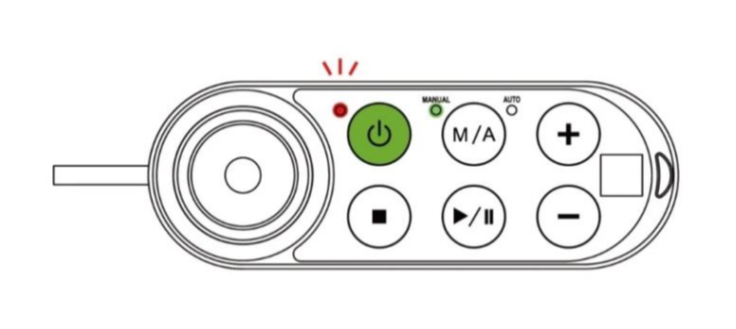
DANGER #
The following Shutdown methods are prohibited:
1. Unplugging the power plug directly
2. Loosening the power cord of the Control Box directly
3. Loosening the power of the robot body directly



