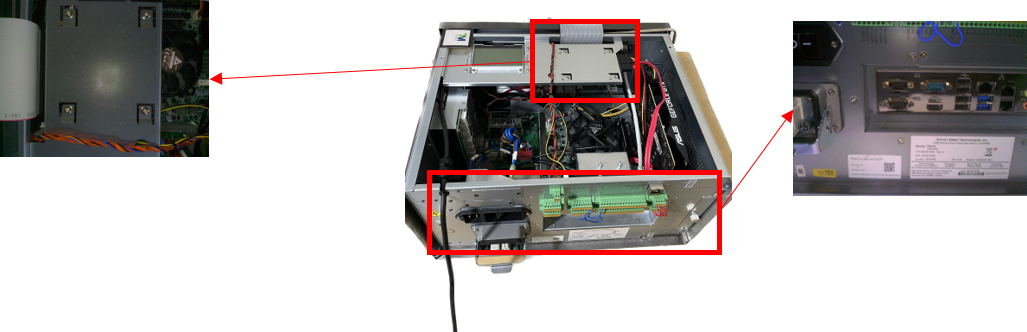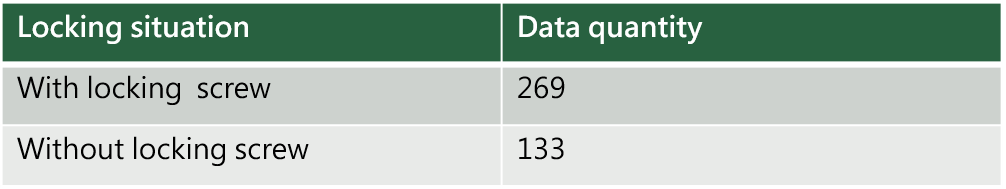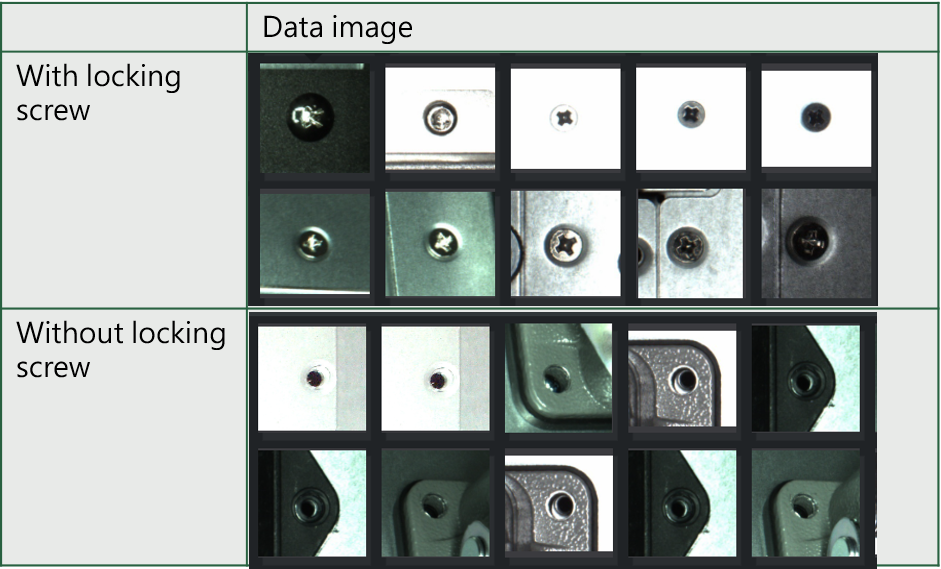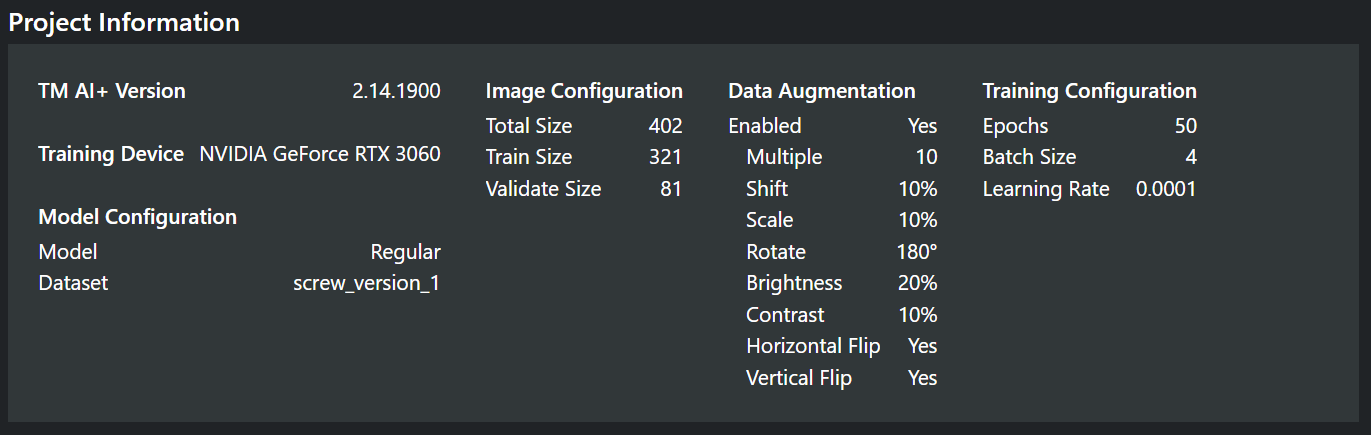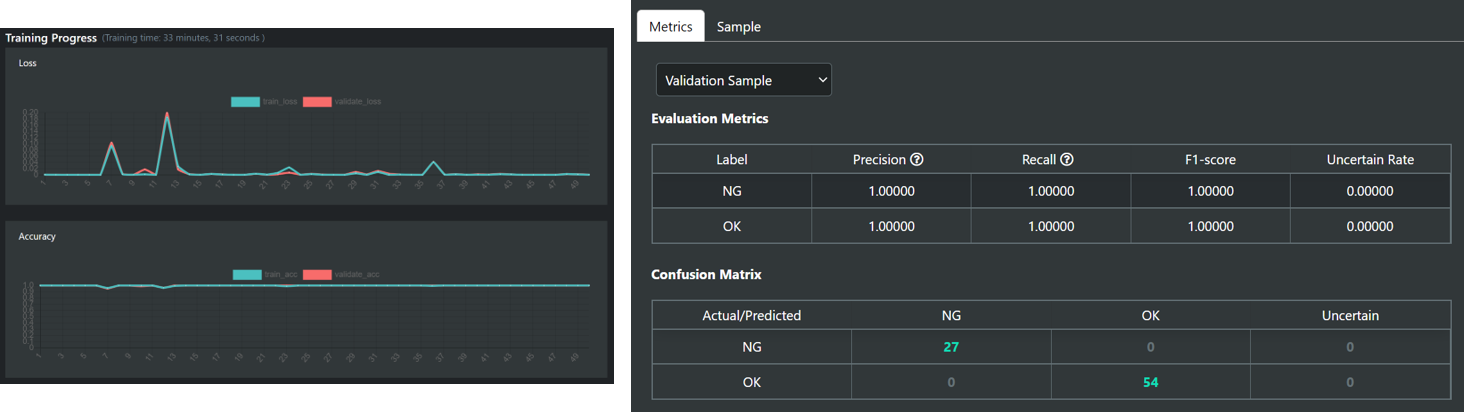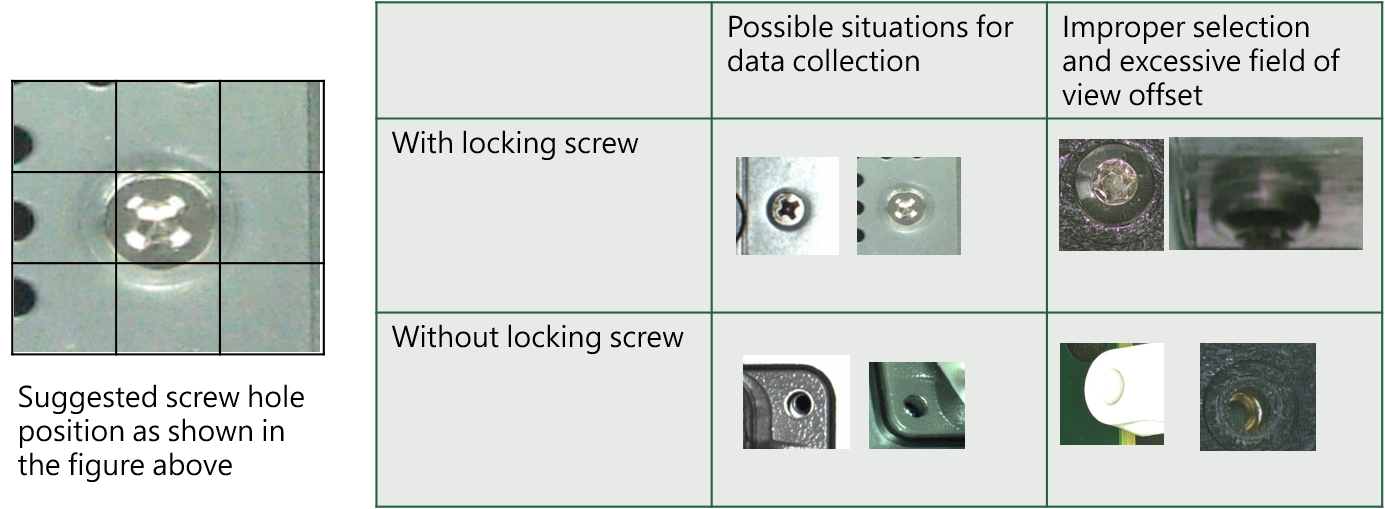Table of Contents
Training Model #
The original dataset is the screws on the IPC to be detected, which is used to detect whether the flat- cross screws are locked or not
- Data Source:
- The screws on the IPC, which have both top and side shots, and have multiple shooting angles and different light sources.
- The subsequent updated model can apply the screw types that are in the current data more accurately. If it is not in this dataset, there is a possibility of misjudment. Please use it with caution.
- Screw Types it is not recommended to use screws other than cross-hole screws, especially hexagonal or star screws, which are similar to screw holes and are not easy to distinguish. The rest of the screws have large variations, and the features that can be focused on are not easy to train, so they are also not recommended.
- Data quantity:
- Data image:
- Training parameter setting:
- Training result:
ROI Selection and Shooting Suggestion #
Shooting method suggestion
- When collecting screw data, it is recommended to shoot the scews from top to bottom, and avoid shooting the image with the scew plane angle tilted more than 30 degrees and the field of view too narrowm which causes the detection target to be blurred.
ROI Selection
- It is recommended that ROI be selected in a square shape, with the screw hole in the center of the image grid, to avoid excessive influence of external features, which leads to AI focusing on irrelevant features of the screw.
Model Download #
The following models are suitable for TMflow software version 2.14 or above
CPU version:
GPU version :