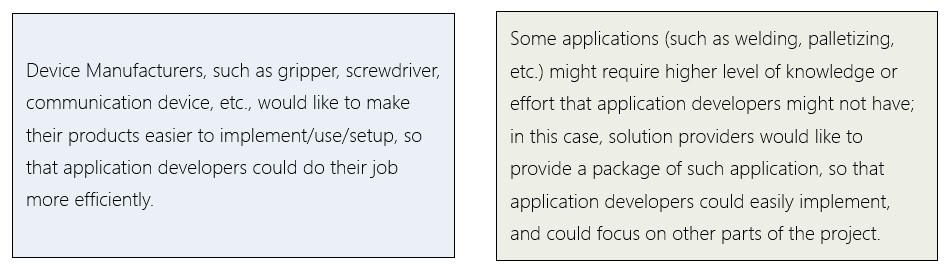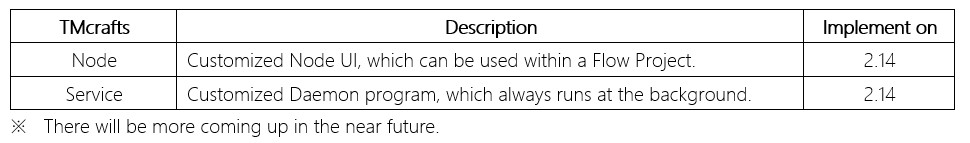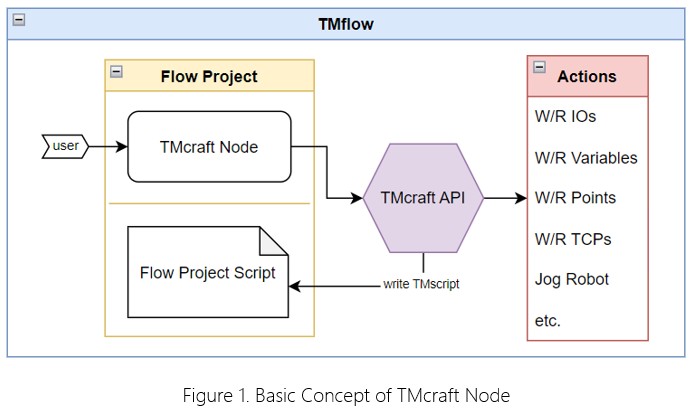Examples are valid for:
TMflow Software version: 2.14 or above.
TM Robot Hardware version : Only support HW3.2 or above
Other specific requirements: None
Note that older or newer software versions may have different results.
In many cases, 3rd party developers, such as Solution Providers or Device Manufacturers, would like to increase the value of their products by providing unique user experience; one important key is to have a user-friendly graphical user interface for all sorts of scenarios.
To fulfill the requirements mentioned above, Techman Robot Inc. is proud to present : TMcraft: to make your own user-experience on TMflow.
TMcraft Node #
To understand TMcraft Node, we should start from the concept of how a Flow Project works. A typical Flow Project goes through 2 phases: Design phase and Running Phase. During the Design phase, user edits the Flow Project through all kinds of node editing (on UI) or other setup functions, these settings and their parameters will be translated into a bunch of scripts and written onto the Flow Project file. These scripts will then be execute when running the project.
TMcraft node is customized Node UI Program, a C# + WPF-based execution file (exe) developed by 3rd party. In the Design Phase, user can open up this Node UI and do the setup, the TMcraft Node Program interacts with TMflow through TMcraft API, such as creating or modifying project variables, creating or modifying points, setting I/O, jogging the robot, etc. Before the Node UI is closed, the program can transform the settings intro TMscript and write it into the Flow Project.
TMcraft API is an interface layer that connects TMcraft Node with TMflow to get all sorts of robot/Flow project information and request TMflow to take different actions or generate scripts for the project run. In addition, this API is an actual Dynamic Link Library file (DLL) for users to add as one of the program dependencies and to use the functions within to interact with TMflow.
To conclude, TMcraft aims to let developers bring up their vision and creativity and provide excellent user experience and value to their customers. Following the release of TMflow 2.14, the TMcraft Development Kit is also available in Download Center.