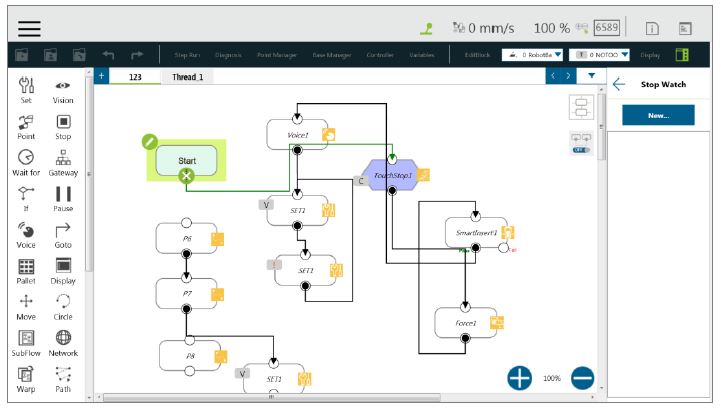Examples are valid for:
TMflow Software version: 1.76.6300 or above.
TM Robot Hardware version: All versions.
Note that older or newer software versions may have different results.
- Through Stop Watch, users can calculate the running time elapsed between two nodes, plan the motion, manage the production cycles more conveniently through the Stop Watch runtime analysis tool, and optimize time for each flow.
- After clicking Stop Watch, click New to add a stop watch. Stop Watch includes four parts, the beginning node, the ending node, records in a specific variable, and the note description. Check the bullet before Start or End. Then, click the note to be configured to complete the configuration.
- To save the variable, when Stop Watch is running, the time result obtained while running can be output as the variable to help users analyze this parameter. Select a double type variable in the variable list and fill in the variable box to use this function.