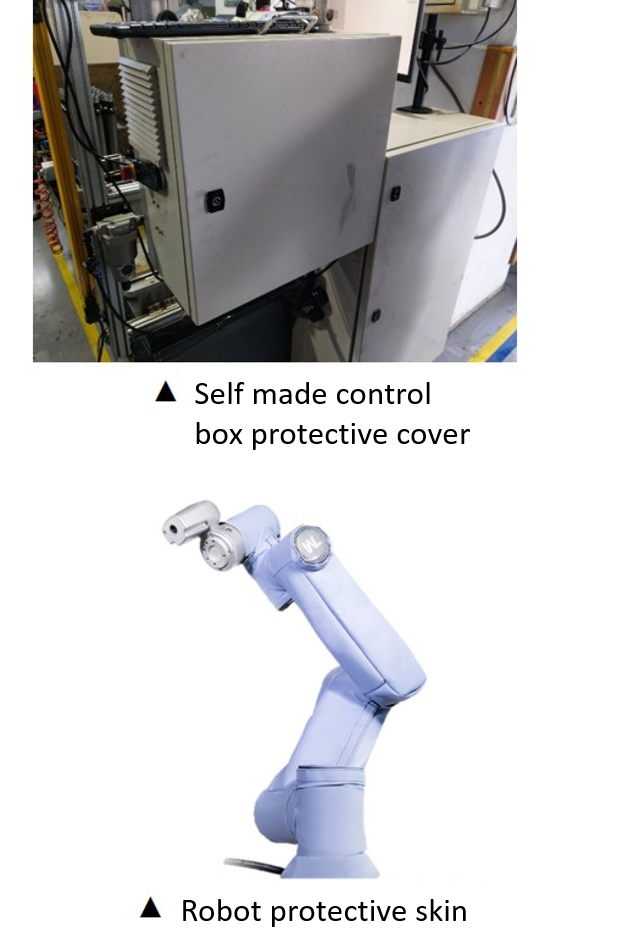TMflow Software Version: All versions are applicable.
TM Robot Hardware Version: All versions are applicable.
For the Control Box: #
The Control Box is ventilated in a way reduces its temperature during operation.
However, the Control Box may draw in dust and oil and gas from its surroundings.
So, before you use the control box at a place with dust, debris, or oil and gas, please assess the on-site environment and add positive pressure
protection isolation to the Control Box as necessary to prevent its components from being contaminated or corroded.
For the Robot Arm #
The Robot’s joint protective covers, buttons, and indication light ring—which are all made of non-corrosion-resistant materials—may be damaged if the machine operates in a corrosive environment over time.
To avoid this situation, put protective clothing on the Robot when used in a corrosive environment.
For the selection and installation of protective devices, please contact Techman Robot or an authorized dealer.
For the Operating Temperature of the Control Box: #
Techman Robot HW3.2 control box can operate normally at 0°C to 50°C.
To get to know the Control Box’s current temperature, see the temperature displayed on the LCM.
Please keep the Control Box’s operating environment ventilated, clean the inside of the device, and replace its filter when necessary.